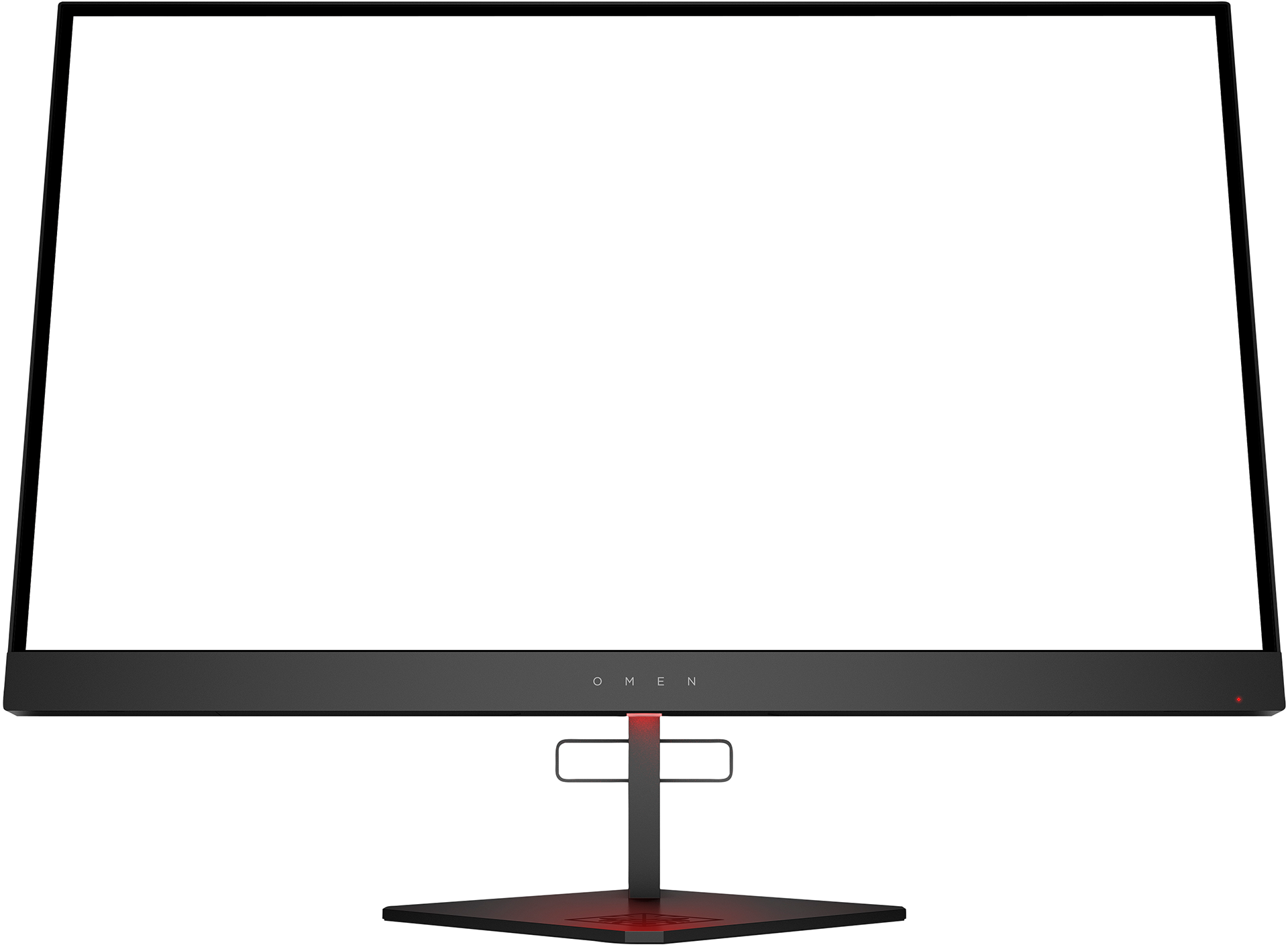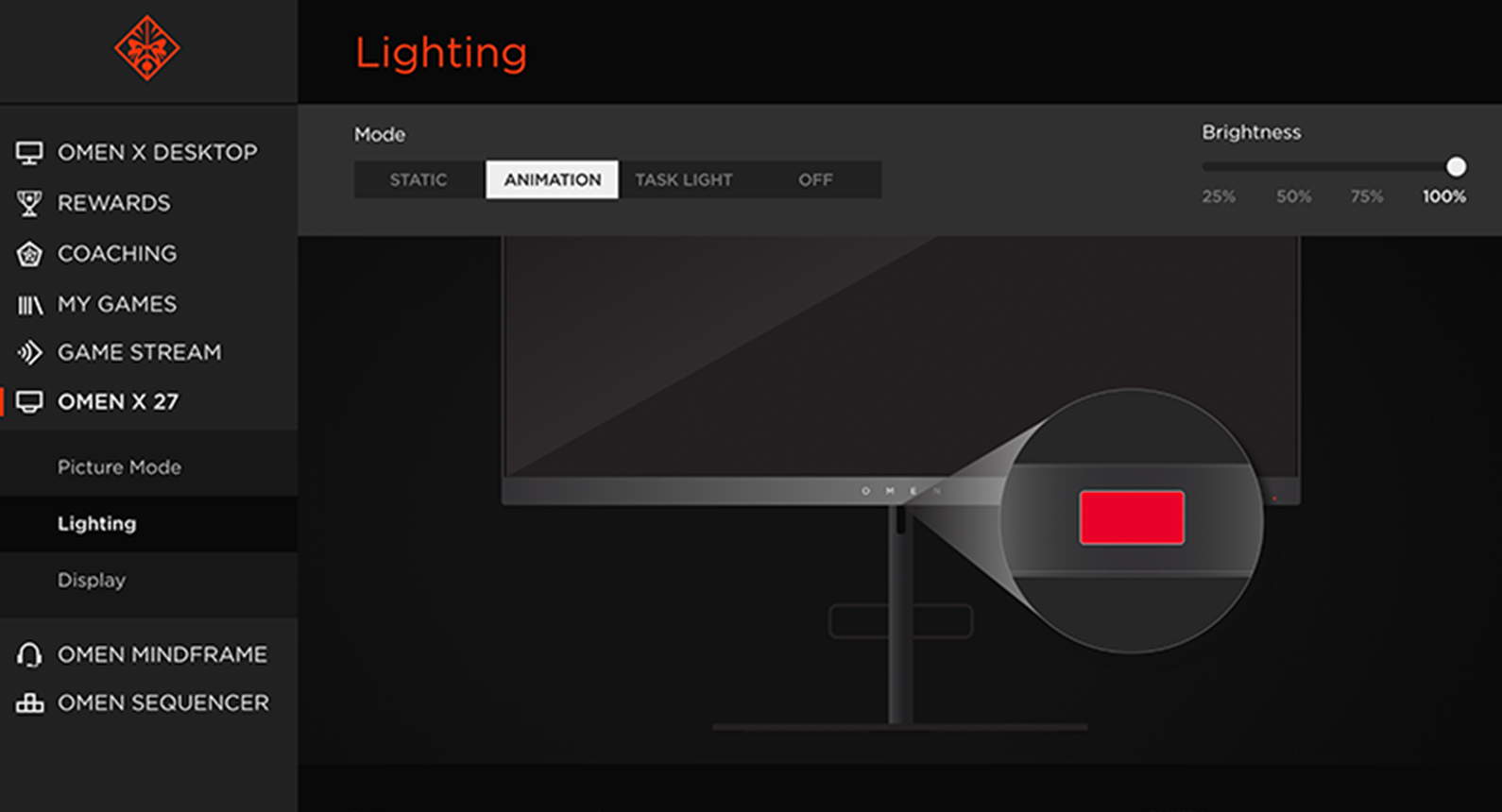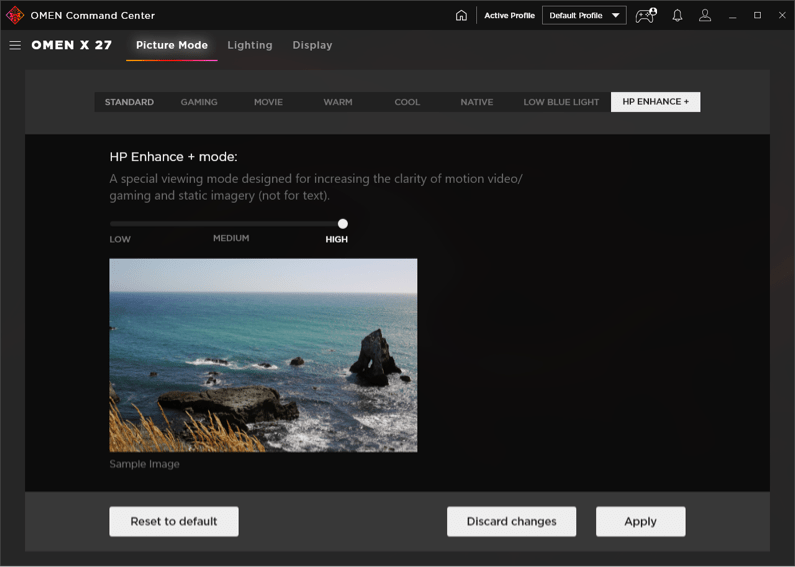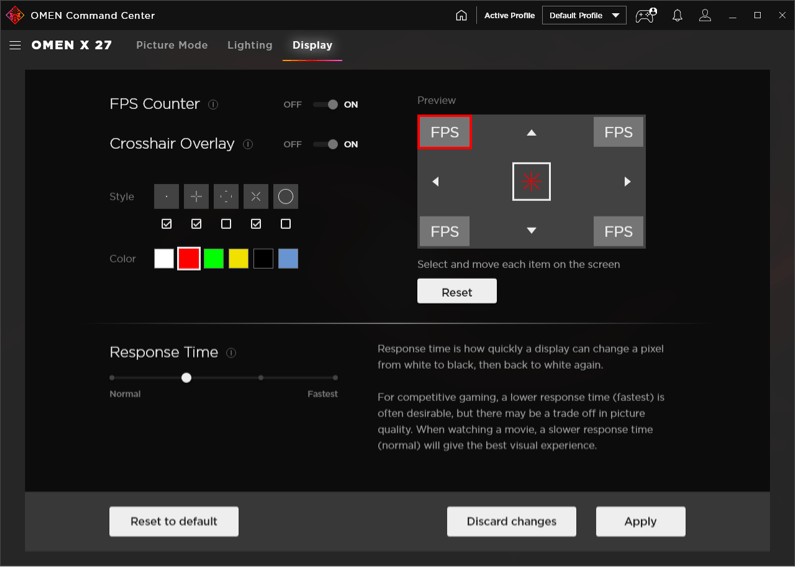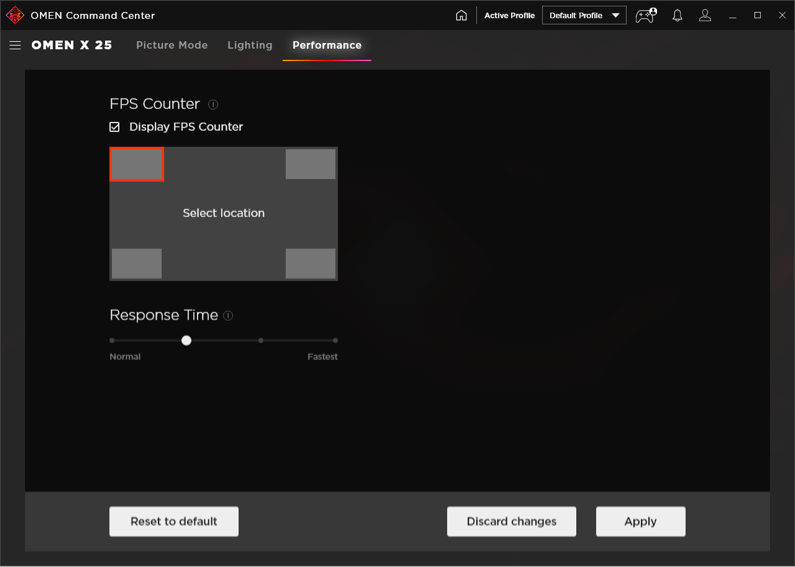Suggested Search Results
2K gaming display, up to 240hz.1
OMEN X 27
DISPLAY
Swipe to explore
Hit your keys to get around.
resolution
QHD DISPLAY
The definition and details on this bad boy are off the Richter. Think peak pixel with 3.7 million combined with a sharp 2560 x 1440 resolution QHD display.2
-
27” Screen
Diagonal display
-
2560 x 1440
QHD resolution
-
3.7 million
Pixels

GAMER GOALS
ONE MEAN SCREEN
At 27 inches, you get a pano-esque viewing experience with a seamless multi-monitor setup. Think Borderlands without borders.
REFRESH RATE
SOFTWARE
PORTS
SERIOUS OUTPUT
Stay charged. The OMEN X 27 is packed with ports, USBs and HDMIs. There are no tricky adaptors or expensive new fittings, so it plays nice with existing devices.
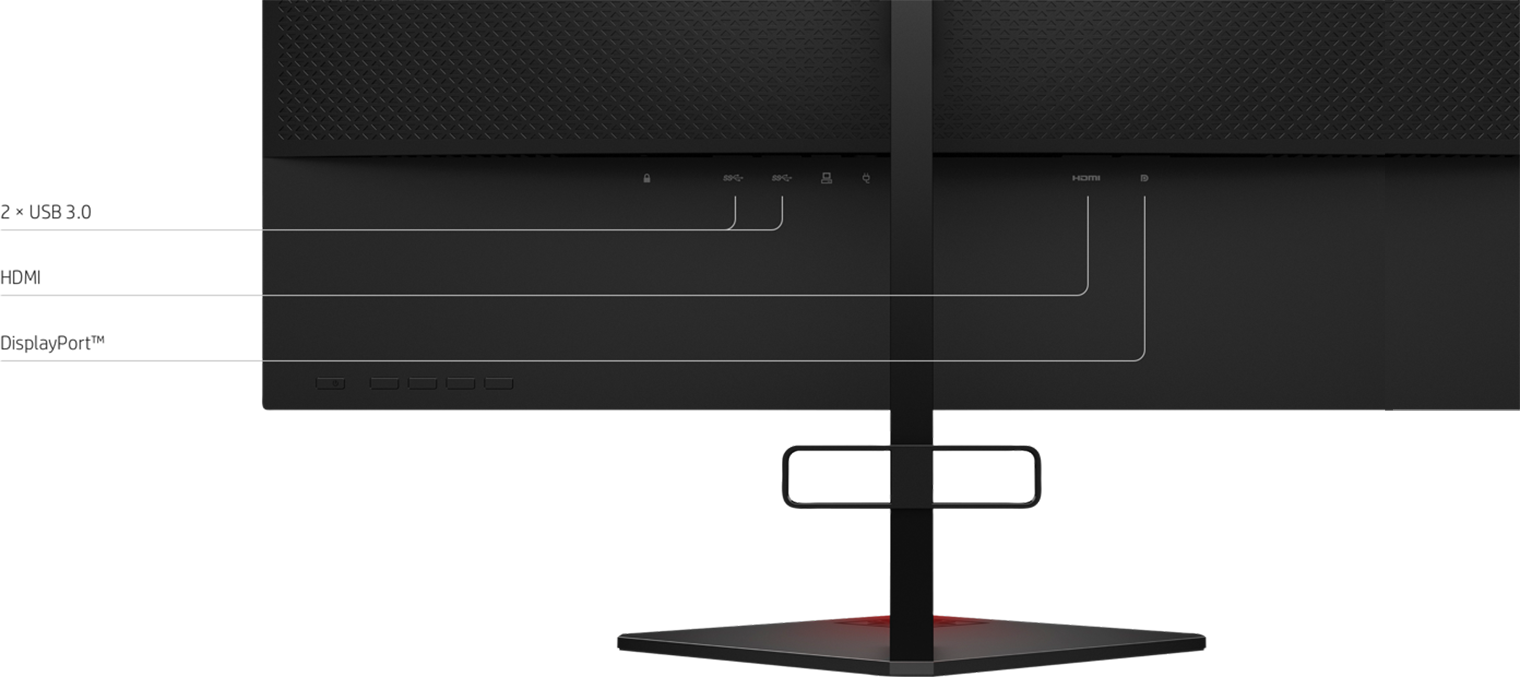
OMEN X 27

Geek out some more